Microsoft Teams Training
MS Teams has 145 million daily active users. About 500,000 organizations and 91 of the current Fortune 100 companies use Microsoft teams. Are you on Microsoft Teams yet? Don’t get left behind. Let EPC Group guide you to become an MS Teams Rockstar!
- Why should Teams matter to you?
- Why choose EPC Group?
- What you will learn

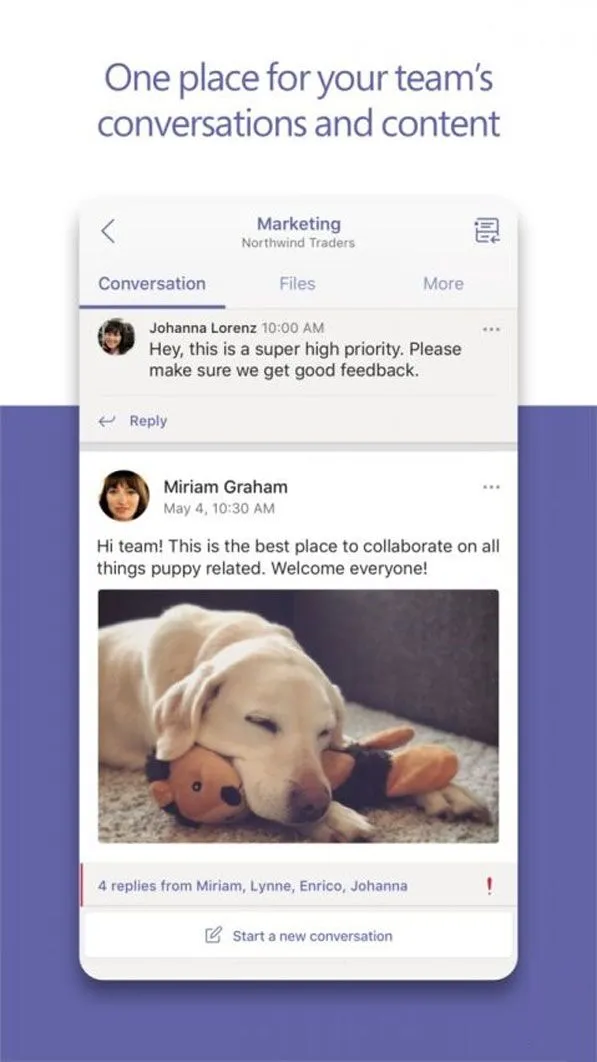
Why Should Microsoft Teams matter to you?
Have you started using Microsoft Teams to keep your remote working employees productive and connected? If not, this is the right time to upgrade to Teams. In a short time, Teams became a flagship virtual meeting platform owned by Microsoft. It does wonders with its full range of robust features and capabilities aspiring to keep your staff collaborating, communicating, and productive.
The primary reason Microsoft Teams must matter to you is because of its tight integration with Office-365 services and Groups, which enables seamless toggling between editing documents, shared dashboards, planners, group chat, video, and voice calls. Office 365 and Teams go hand-in-hand. Therefore, if you are leveraging Office 365 suite, you must start using Teams.
Global organizations are adopting Microsoft Teams as the preferred employee communication tool due to its built-in convenience of setting up a Team and having access to all the shared services without spending hours configuring them. By integrating Teams with Outlook, you can send messages to a designated or at the Teams address by copying it to a conversation in Teams.
Microsoft Teams also has the advanced calling capabilities and security features previously only enjoyed with Skype for Business. These include providing full-featured dialing capabilities with:
- Call History
- Hold Capabilities
- Speed Dial
- Transfer / Extension Dialing
- Caller ID / Caller ID masking
- Call Forwarding / Multi-Call Ability
- Voicemail
- Text Telephone Support (TTY)
Microsoft recently added new features in Teams, like Direct Routing. It empowers users to use their existing telephony infrastructure in Teams to create a “full voice service” when combined with Microsoft Phone System for Office 365.
Microsoft Teams represents one of the outstanding centralized communication and collaboration platforms that comes fully integrated with Exchange, SharePoint, and Yammer.
Microsoft has introduced various new features to Teams, like the recording meetings. You can record meetings and upload them to the Azure cloud, alongside timestamped transcriptions, with plans to add automatic translation of chat messages.

Why Choose EPC Group for Microsoft Teams Training
Since Microsoft introduced Teams communication and teamwork hub in Office 365, alongside offering Microsoft Teams consulting services, EPC Group started conducting online training sessions for the Teams platform. Our Microsoft Teams training is helping people to sharpen their skills and become a pro in using Microsoft Teams. MS Teams brings together colleagues, conversations, and content. It allows employees to easily communicate and collaborate, thereby reducing employee burnout and enhancing their productivity.
The Microsoft Teams training conducted by EPC Groups covers all the applications in teams. Our productivity training begins with setting up Teams, joining existing teams, creating channels in teams, organizing team interfaces, and engaging in conversations. The interactive training sessions cover file collaboration, conducting audio and video meetings, understanding resources for Teams, and much more.
Our custom training modules ensure every participant has access to the individual web lessons, video tutorials, and critical courses designed to offer deeper insights into the features, functionality, and capabilities of Teams. We also cover admin training that covers how to add extra functionality using apps, bots, and connectors; customize user and administrator settings, and work with the Microsoft Teams mobile app.
Microsoft Teams brings together some of the best parts of Office 365 in a single application.
Leveraging Microsoft Teams, you can:
- Share ideas and expertise in private, chat-based conversations.
- Create Office Online documents within the browser.
- Integrate internal or external content & tools with different tabs.
- Leverage bots to support your daily activities and tasks.
Microsoft Teams Power User Training by EPC Group
In these uncertain times, when everyone is working remotely either by choice or by force, virtual meetings and online collaboration became the new normal. Microsoft Teams is a world-class collaboration and communication tool.
Our highly experienced MS Teams consultants put together a masterclass digital training course on how to get the most out of Microsoft Teams. In our hybrid learning classroom, we will not put you through a lengthy hour of virtual instruction. Instead, we prefer a focused learning environment for you to master the Teams in under three hours. Whether you are using Teams for students or employees, our key training offerings ensure collaborative learning for all.
Our Key Training Offerings:
Teams overview
- Interactive demo around Microsoft Teams.
- On-demand live training - How Teams can work for you.
- Getting Started with Teams.
- Slack to MS Teams migration training and coaching.
Configure and set up your MS Teams platform
- Getting your team up and running and confident with Teamss
- Guide for Team owners.
- Organize your team list.
- Coaching around setting up teams, channels, and tabs.
Posts and messages
- Customize a post.
- Attention grabbers with @mentions.
- How to save a post or a message.
- Editing posts and messages.
- Formatting a post or message.
Applications and tools
- Add tools with tabs.
- Transform a file to a tab
- Properly utilize the command box.
- Command bar overview.
- Integration with Exchange, SharePoint, Yammer, and other tools.
Teams tips & tricks
- Tips and tricks from our Microsoft Teams experts.
- End-user training to conduct business with Teams.
Migrating to Teams from Skype for Business
- Transition to Teams from Skype for Business.
- Understanding your upgrade from Skype for Business to MS Teams.
- Upgrading from Skype for Business to Microsoft Teams.
Teams and channels
- Overview of Teams and channels.
- Understanding channels for employees.
- Creating channels in Teams.
- Work within your channels.
- Sending emails to a channel.
Calls, Chats, and meetings
- Engage in chats and audio calls.
- Create instant meetings with Meet now.
- Organizing meetings with Teams.
- Leadership team meetings.
- Meetings with video.
Activity feed
- How to filter your activity feed
- Manage notifications in your settings
- Understanding employee connectivity patterns.
- Setting favorite features.
With Comprehensive Microsoft Teams Training from EPC Group, You Will Learn:
Our end-user training for Microsoft Teams confirms that you learn to set up granular rules and policies for different departments ensuring users stay compliant with established governance policies and standards. Learn to monitor all tasks requested and their status in Microsoft Teams and Groups. Else, you can integrate Microsoft Teams with SharePoint Online for comprehensive task monitoring and tracking.
Our productivity training educates participants in the defined approval processes such as site collection provisioning and permission management using a set of services available in the Teams platform. we will cover some advanced basics such as responsibility distribution amongst team members to perform usual tasks as a non-admin team member; if you plan to use Microsoft Teams as a remote learning tool, then
EPC Group conducts Microsoft Teams Training to empower organizations and users for efficient communication and collaboration, which is equally necessary to enhance their productivity, if they work from home. In our collaborative learning program, you will,
- Get familiar with the application.
- File collaboration.
- Create teams & add members.
- Customize channel tabs.
- Send, receive, edit, & delete messages.
- Use of apps, bots, and connectors to achieve extra functionality.
- Use chats for private & public messages.
- Adjusting user settings.
- Manage and delete teams, channels & conversations.
- Administrator settings.
- Schedule meetings and invite attendees.
- Get acquainted with Microsoft Teams mobile app for iOS and Android.
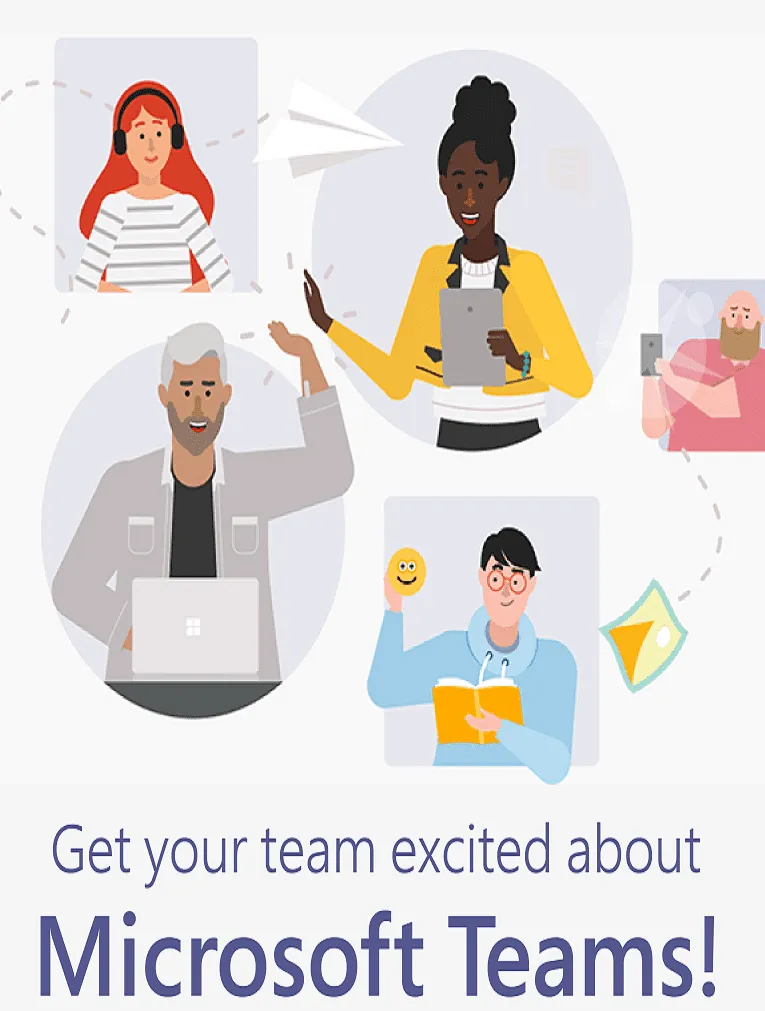
What Constitutes a Successful MS Teams Adoption?
Many organizations face difficulties in adopting or implementing Teams into their organizational structure for many reasons. EPC Group has dedicated its efforts to maximize the efficiency, productivity, and ROI for our clients. We will guide you using the best practices for adopting and learning Microsoft Teams. We have designed our training sessions, available online and in a hybrid learning classroom, after conducting hundreds of implementations and training sessions.
Best Practices Microsoft Teams Governance Strategies
One of the most glaring issues we see with organizations leveraging Microsoft Teams is a lack of governance surrounding the tool. While Teams can be very beneficial for company communication and productivity, they can work against you if not governed properly. Implementing a strategic governance surrounding Teams is necessary for any organization that genuinely wants to take advantage of the benefits it can offer. At EPC Group, we conduct training sessions with participants to aware and teach them to formulate and deploy business-specific governance strategies for Teams.
Custom Infrastructure
Most of the time, no two organizations will utilize the Microsoft Teams application in the same manner. Therefore, developing a custom infrastructure is necessary. With our custom, tailored Microsoft Teams training, we will help you plan and implement a Teams infrastructure designed around your company goals, employee roles, and unique desired outcomes. We also help implement Teams and create an infrastructure that is beneficial even for the first line worker.
Why Choose Us
Why Organizations Recognize EPC Group's Consulting Services as the Industry Leader

EPC Group wrote the book on SharePoint & Power BI

Microsoft Partner for 25+ Years
Over 4 million Office 365 users successfully migrated
200+ years combined senior team migration experience

Expertise migrating to Office 365 in every vertical
EPC Group's Chief Architect Errin O'Connor was on the original SharePoint and Office 365 Beta teams
CONTACT US TO GET IT RIGHT THE FIRST TIME
Our Value Addition Services
Get customized service solutions for every business need



